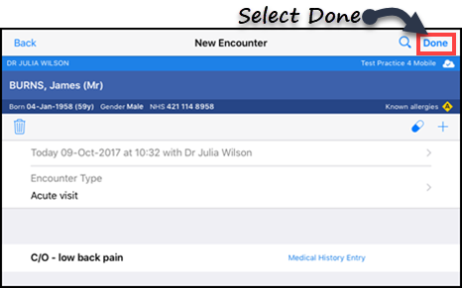Encounters Overview
To add data to the patient record, you must first start an encounter and select the type of encounter you are having with the patient ie Home Visit. This is the same as starting a new consultation in your clinical system. See - Open an Encounter.
Points to note:
- To add data to the patient record, you must first start an encounter - otherwise the patient record is view only (with the exception of issuing medication).
- When starting an encounter, you need to select the type of encounter you are having with the patient eg Surgery Consultation, Home Visit etc.
- You must remember to close your encounter when you have finished adding data so that it can be synchronised with the patient record.
- Open encounters are saved on workstation/device and cannot be accessed when you login in elsewhere. Please ensure that all required encounters are saved and closed before switching devices or changing workstation.
- Encounters that are left open for 30 days, or encounters that are closed but your device has not connected to the internet for 30 days are automatically removed from Vision Anywhere.
- You can see a list of all previous encounters by selecting the Encounters menu in the Patient Summary screen.
If for any reason, you leave the patient record without having saved the encounter, you are warned that the encounter is still open.
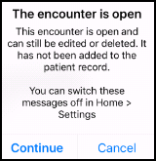
If you select Continue and do not close the encounter, the patient's name is added to Open Encounters on the Vision Anywhere Home screen along with any patients waiting to be uploaded.
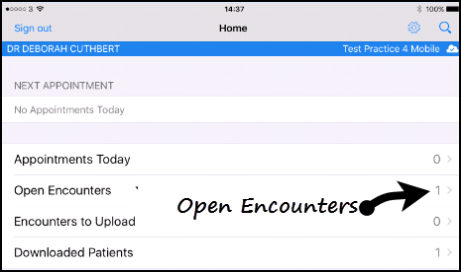
From here you can tap the patient's details to reopen their summary and return to your consultation by tapping  .
.
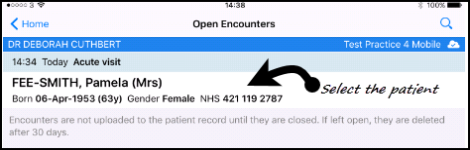
The patient record is reopened enabling you to add, edit or delete data. To save the encounter select the Done  button.
button.